Zune Technical Specifications
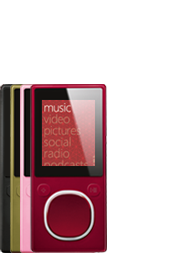 |
 |
 |
|
| Zune 4GB/8GB | Zune 80GB | Zune 30GB | |
| Capacity |
8 gigabytes (GB) Up to 2,000 songs, or 25,000 pictures, or 24 hours of video. |
80 gigabytes (GB) Up to 20,000 songs, or 25,000 pictures, or 250 hours of video. |
30 gigabytes (GB) Up to 7,500 songs, or 25,000 pictures, or 100 hours of video |
|
Colors
|
Black Green Pink Red |
Black |
Black Brown White Red Pink |
|
Size and Weight |
Size: 41.4 mm x 91.5 mm x 8.5 mm (w x h x d) Weight: 1.7 ounces (47 grams) |
Size: 61.1 mm x 108.2 mm x 12.9 mm (w x h x d) Weight: 4.5 ounces (128 grams) |
Size: 62.8 mm x 112.5 mm x 16.5 mm (w x h x d) Weight: 5.6 ounces (159 grams) |
|
Battery
|
Music, up to 24 hours (wireless off); video, up to 4 hours[2] Charge Time: 3 hours; 2 hours to 90 percent |
Music, up to 30 hours (wireless off); video, up to 4 hours[2] Charge Time: 3 hours; 2 hours to 90 percent |
Music, up to 14 hours (wireless off), up to 13 hours (wireless on); pictures, up to 4 hours; video, up to 4 hours[3] Charge Time: 3 hours; 2 hours to 90 percent |
|
Screen
|
Size: 1.8-inch color display Type: Scratch-resistant glass Orientation: Vertical (music) and horizontal (pictures and videos) Resolution: 320 pixels x 240 pixels |
Size: 3.2-inch color display Type: Scratch-resistant glass Orientation: Vertical (music) and horizontal (pictures and videos) Resolution: 320 pixels x 240 pixels |
Size: 3.0-inch color display Type: Durable plastic Orientation: Vertical (music) and horizontal (pictures and videos) Resolution: 320 pixels x 240 pixels |
|
Wireless
|
Connectivity: 802.11b/g compatible Range: Up to 30 feet In range, see other Zune users, see their "now playing" status (when enabled on a given Zune), and send and receive songs and pictures. |
Connectivity: 802.11b/g compatible Range: Up to 30 feet In range, see other Zune users, see their "now playing" status (when enabled on a given Zune), and send and receive songs and pictures. |
Connectivity: 802.11b/g compatible Range: Up to 30 feet In range, see other Zune users, see their "now playing" status (when enabled on a given Zune), and send and receive songs and pictures. |
|
Wireless Sync
|
Yes Connectivity: 802.11b/g compatible Authentication modes: Open, WEP, WPA, and WPA2
Encryption modes: WEP 64- and 128-bit, TKIP, and AES |
Yes Connectivity: 802.11b/g compatible Authentication modes: Open, WEP, WPA, and WPA2 Encryption modes: WEP 64- and 128-bit, TKIP, and AES |
Yes (when Zune device has been updated to version 2.1) Connectivity: 802.11b/g compatible Authentication modes: Open, WEP and WPA Encryption modes: WEP 64- and 128-bit, TKIP, and AES |
|
Audio Support
|
Windows Media? Audio Standard[4] (WMA) (.wma): Up to 320 Kbps; constant bit rate (CBR) and variable bit rate (VBR) up to 48-kHz sample rate. WMA Pro 2-channel up to 384 Kbps; CBR and VBR up to 48-kHz. WMA Lossless Advanced Audio Coding (AAC) (.mp4, .m4a, .m4b, .mov) - .m4a and .m4b files without FairPlay DRM up to 320 Kbps; CBR and VBR up to 48-kHz. MP3 (.mp3) – Up to 320 Kbps; CBR and VBR up to 48-kHz. |
Windows Media? Audio Standard[4] ?(WMA) (.wma): Up to 320 Kbps; constant bit rate (CBR) and variable bit rate (VBR) up to 48-kHz sample rate. WMA Pro 2-channel up to 384 Kbps; CBR and VBR up to 48-kHz. WMA Lossless Advanced Audio Coding (AAC) (.mp4, .m4a, .m4b, .mov) - .m4a and .m4b files without FairPlay DRM up to 320 Kbps; CBR and VBR up to 48-kHz. MP3 (.mp3) – Up to 320 Kbps; CBR and VBR up to 48-kHz. |
Windows Media? Audio Standard[4] (WMA) (.wma): Up to 320 Kbps; constant bit rate (CBR) and variable bit rate (VBR) up to 48-kHz sample rate. WMA Pro 2-channel up to 384 Kbps; CBR and VBR up to 48-kHz. WMA Lossless (using Zune device firmware 2.1 or later) Advanced Audio Coding (AAC) (.mp4, .m4a, .m4b, .mov) - .m4a and .m4b files without FairPlay DRM up to 320 Kbps; CBR and VBR up to 48-kHz. MP3 (.mp3) – Up to 320 Kbps; CBR and VBR up to 48-kHz. |
|
Picture Support |
JPEG – (.jpg) |
JPEG – (.jpg) |
JPEG – (.jpg) |
|
Video Support |
Windows Media Video (WMV) (.wmv) – Main and Simple Profile, CBR or VBR, up to 3.0 Mbps peak video bit rate; 720 pixels x 480 pixels up to 30 frames per second (or 720 pixels x 576 pixels up to 25 frames per second). Zune software will transcode HD WMV files at device sync. MPEG-4 (MP4/M4V) (.mp4) Part 2 video[5] – Simple Profile up to 2.5 Mbps peak video bit rate; 720 pixels x 480 pixels up to 30 frames per second (or 720 pixels x 576 pixels up to 25 frames per second).? Zune software will transcode HD MPEG-4 files at device sync. H.264 video[5] – Baseline Profile up to 2.5 Mbps peak video bit rate; 720 pixels x 480 pixels up to 30 frames per second (or 720 pixels x 576 pixels up to 25 frames per second). Zune software will transcode HD H.264 files at device sync. DVR-MS[6] – Zune software will transcode at time of sync. |
Windows Media Video (WMV) (.wmv) – Main and Simple Profile, CBR or VBR, up to 3.0 Mbps peak video bit rate; 720 pixels x 480 pixels up to 30 frames per second (or 720 pixels x 576 pixels up to 25 frames per second). Zune software will transcode HD WMV files at device sync. MPEG-4 (MP4/M4V) (.mp4) Part 2 video[5] – Simple Profile up to 2.5 Mbps peak video bit rate; 720 pixels x 480 pixels up to 30 frames per second (or 720 pixels x 576 pixels up to 25 frames per second).? Zune software will transcode HD MPEG-4 files at device sync. H.264 video[5] – Baseline Profile up to 2.5 Mbps peak video bit rate; 720 pixels x 480 pixels up to 30 frames per second (or 720 pixels x 576 pixels up to 25 frames per second). Zune software will transcode HD H.264 files at device sync. DVR-MS[6] – Zune software will transcode at time of sync. |
Windows Media Video (WMV) (.wmv) – Main and Simple Profile, CBR or VBR, up to 800,000 bps average video bit rate and 1,500,000 bps peak video bit rate; 320 pixels x 240 pixels (4:3 QVGA) or 320 pixels x 180 pixels (16:9 QVGA) up to 30 frames per second. Zune software will transcode VGA HD WMV files at device sync. MPEG-4 (MP4/M4V) (.mp4) Part 2 video[5] – Zune software will transcode MPEG-4 files at device sync. H.264 video[5] –Zune software will transcode H.264 files at device sync. DVR-MS[6] – Zune software will transcode at time of sync. |
|
Video Ouput |
No |
Yes (composite-video through headphone jack; composite- or component-video through the Zune Dock, sold separately) |
Yes (composite-video through headphone jack or through the Zune Dock, sold separately) |
|
FM Radio |
Built in |
Built in |
Built in |
|
Included Accessories |
Headphones Zune Sync Cable Three pairs of foam earpiece covers |
Zune Premium Headphones Zune Sync Cable Three sizes of ear inserts |
Headphones Zune Sync Cable Device pouch |
|
Ports |
Connector port Headphone jack / AV output |
Connector port Headphone jack / AV output |
Connector port Headphone jack / AV output |
|
Languages |
English French Spanish |
English French Spanish |
English French |



